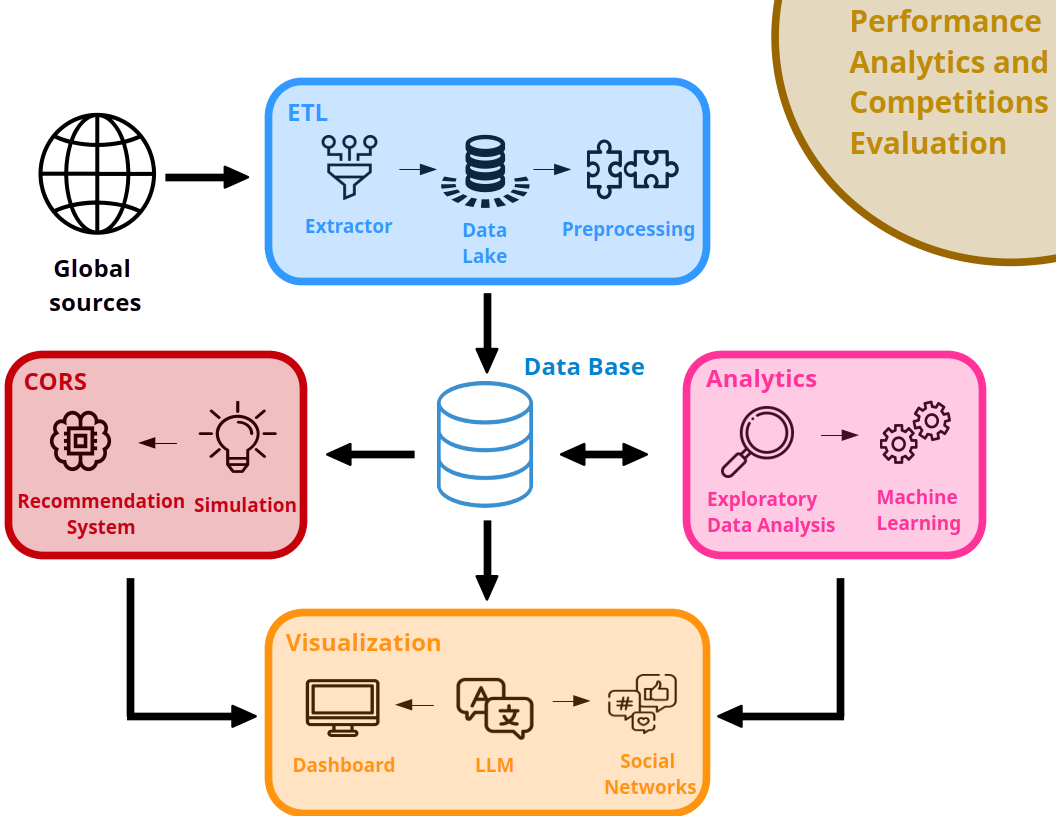CORS simulation
This screen provides a comprehensive overview of simulated race results, offering detailed insights into athlete performance and probabilities. Users can select parameters such as gender, distance, competition category, and pace to customize the simulation. Use this dashboard to explore race predictions, identify strong contenders, and analyze competitive dynamics among athletes.
The simulation page includes three different tabs: Stats, "Simulation tuning" and Head to head.
The right sidebar, common for all tabs, identifies the athlete with the highest victory probability, along with their winning time interval.
Stats
This tab shows the results of the simulation for the selected athletes and conditions. It contains the following plots:
- Simulation times: A density plot shows the distribution of simulated times for all selected athletes, providing an overview of their performance variability.
- Victory probabilities: A bar chart displays each athlete's likelihood of winning, expressed as a percentage, highlighting the most probable race victors.
- Podium probabilities: A bar chart that outlines the chances of athletes securing a top-three finish, offering further context on race competitiveness.
Simulation tuning
This tab allows users to fine-tune the simulated performance of each athlete using two parameters:
-
Opinion: A value from -3 to 3 that reflects what you think will happen with the athlete in this race.
- 0 means neutral: you expect them to perform normally based on past results.
- A negative value means you think they will run faster than usual — their time will be lower, maybe because they’re in great shape or have improved recently.
- A positive value means you think they might run slower than usual — their time will be higher, for example due to fatigue or injury.
- The further from 0, the stronger the adjustment in performance.
-
Confidence: How sure are you about your opinion?
- 100% means you’re completely sure: the simulation will follow your opinion closely.
- 0% means you're not sure: the simulation will still consider your opinion, but allow more randomness.
- In between (e.g. 50%), your opinion will matter, but the athlete’s performance can still vary.
-
Opinion: A value between -1 and 1 that reflects the user’s personal assessment of the athlete’s expected performance in the simulated race. The default is 0, meaning no adjustment. Positive values (up to 1) suggest the athlete is likely to outperform historical data—perhaps due to being in peak form. Negative values indicate expected underperformance, such as returning from injury or poor recent results.
-
Confidence: A percentage (0–100%) representing how strongly the user believes in their opinion adjustment. Higher confidence gives more weight to the opinion when modifying the simulation output.
Head to head
Users can compare two specific athletes, analyzing their probabilities of outperforming each other in the simulated scenario. Specifically, this tab includes:
- Victory probability: Comparison of the probability that one athlete finishes earlier than the other.
- Mean victory time: Mean time for each athlete in those races when it beats the other athlete.
- Mean time differences: Mean difference time between both athletes in those races when it beats the other athlete.
Download options
- Data in XLSX format: Allows users to download the data displayed in the tab in Excel format for alternative analysis.
- Report in PDF format: Option to download a detailed report that includes all the data and analyses presented in the tab tab.
- Download charts: Users can download the visualized charts for use in presentations or reports.
AI button
A concise and detailed summary of the data and analyses is provided, facilitating a quick understanding of the key information.